Ever came across a new headline in your state or country where you got to know of some people being robbed of everydollar in their bank account? While most of such cases fall in the category of manual mismanagement, sometimes, the real problem is technical – gaps in security features in the banking interface being used.
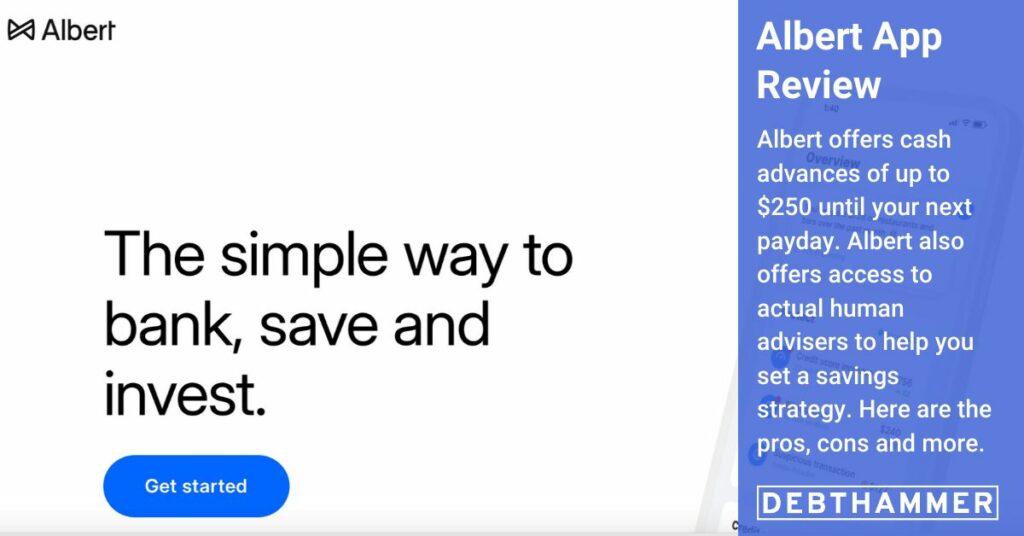
Thus, it’s very important to review security features before signing up for any banking app. We’ll help you make the best decision and keep your money safe at all times.
1. What Features Should You Look For?
When evaluating an app for banking, focus on features that prioritize your safety:
- Two-Factor Authentication (2FA): Adds an extra step for verification, making unauthorized access nearly impossible.
- Biometric Login: Fingerprints and facial recognition provide quick, secure access. Other forms of secure login, such as passcodes, can also keep your account safe.
- End-to-End Encryption: Ensures your data is kept private, even during transactions.
- Custom Alerts: This feature allows you to receive real-time updates on account activity, so you’re always informed. Real-time notifications on your banking activities can help you spot and block suspicious activity before it leads to losses.
- Secure Transactions: Look for options like tokenization or virtual account numbers for added layers of protection.
2. How to Review the Strength of a Banking and Budget App
Not sure how to judge an app’s security? Here’s how you can confidently make the call:
- Research the Developer: Banking apps provided by established financial institutions are more likely to have robust security.
- Check for Certifications: Look for compliance with security standards set by authorities in your country.
- Read Reviews: Explore user feedback on the app’s security features and performance. Check if isolated or frequent vulnerabilities are reported and assess their importance.
- Test Features Yourself: Enable features like biometric login and alerts to see how intuitive and secure they feel. Try features from different devices to ensure that everything works as intended across platforms and device specifications.
- Explore Updates: Check how frequently the app gets updates, as this reflects the developer’s commitment to keeping it secure. Frequent updates also signal that the developer keeps up with the latest vulnerabilities that could compromise security of the app.
The Bottom Line
Taking a moment to review the security features of an online banking app might feel like an extra step now, but it pays off significantly in the long run. A secure app ensures not only that your money stays protected but also that your financial operations remain smooth and hassle-free. Think of it as setting a strong foundation—once it’s in place, you can focus on your goals without worrying about potential disruptions.
Good security also means peace of mind. Knowing that your data is encrypted, your logins are verified through two-factor authentication, and your account activity is monitored with real-time alerts lets you manage your finances confidently. Over time, this can save you from unnecessary stress or spending time resolving issues related to personal finance management that could be easily avoided.
No Responses